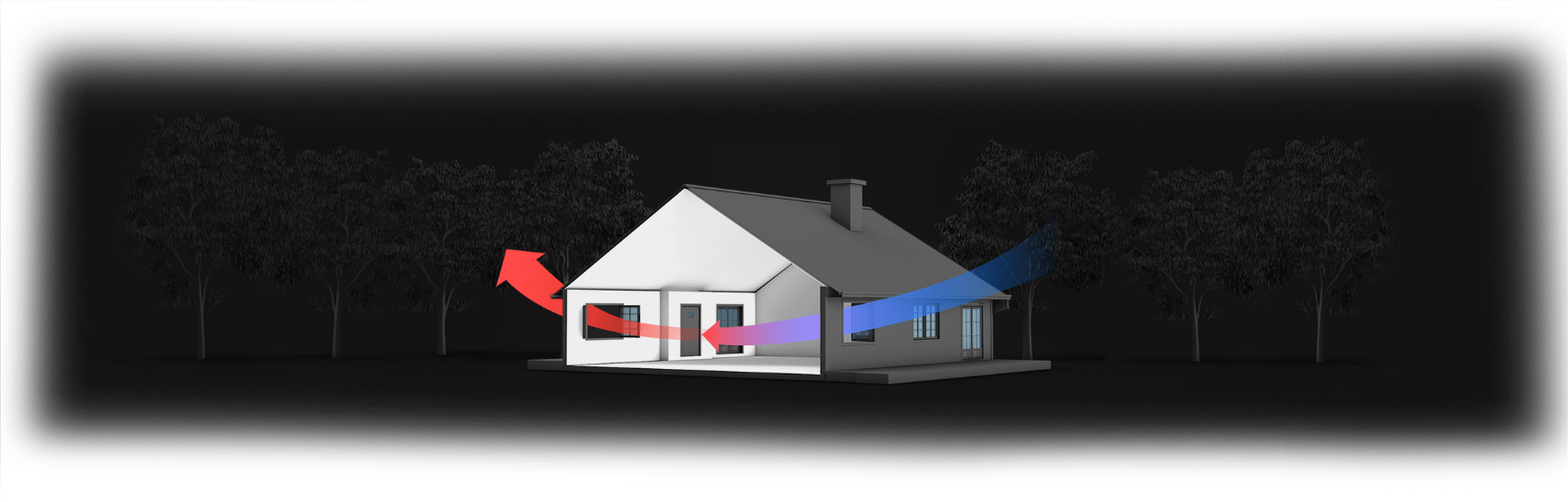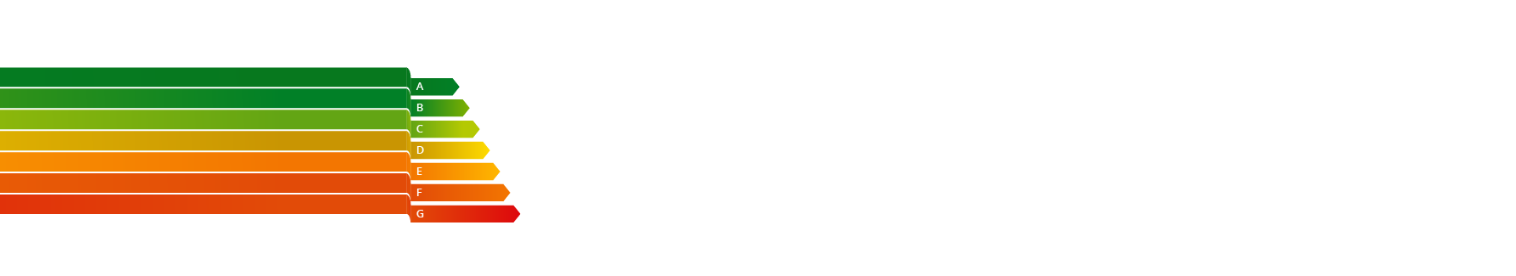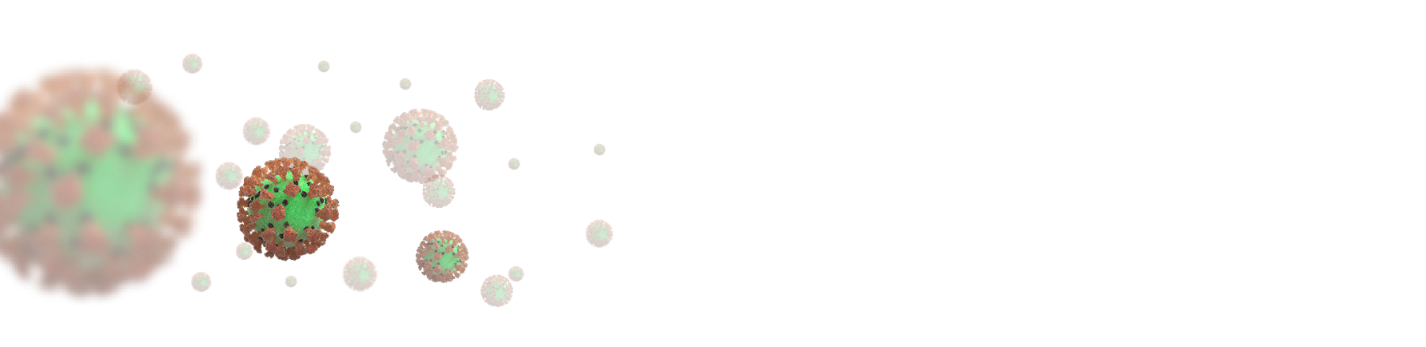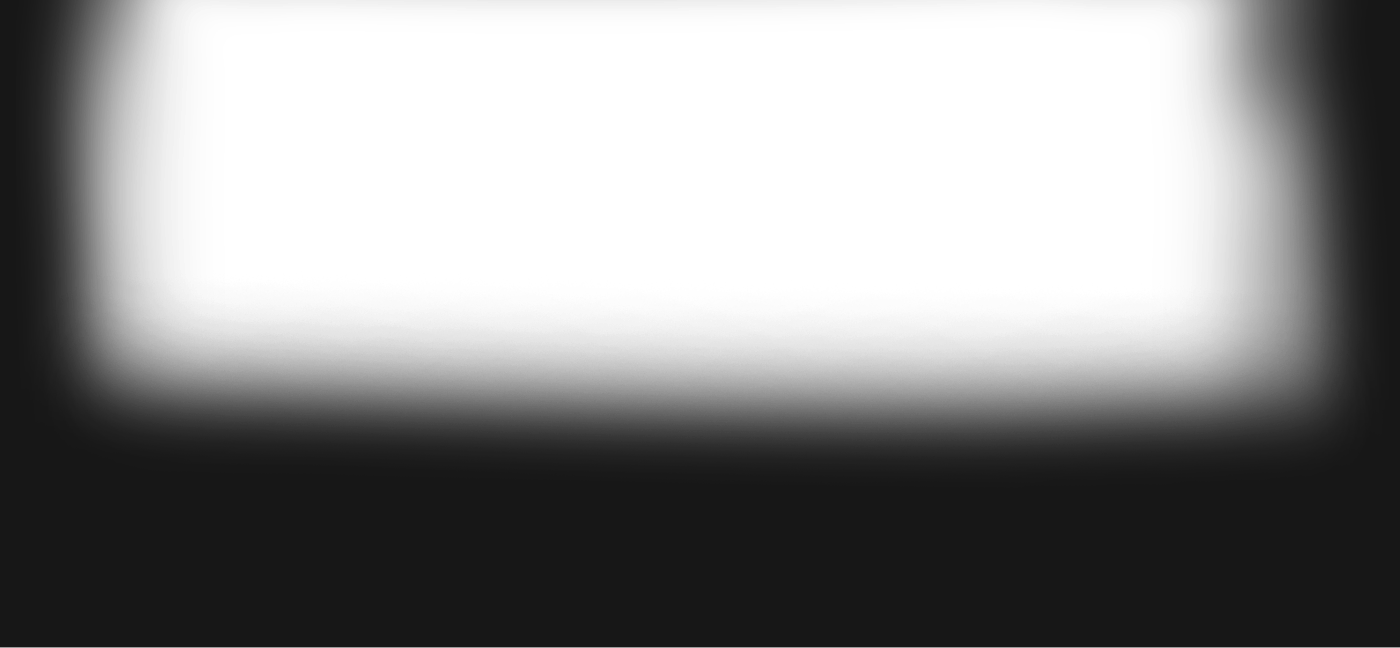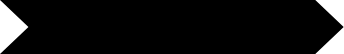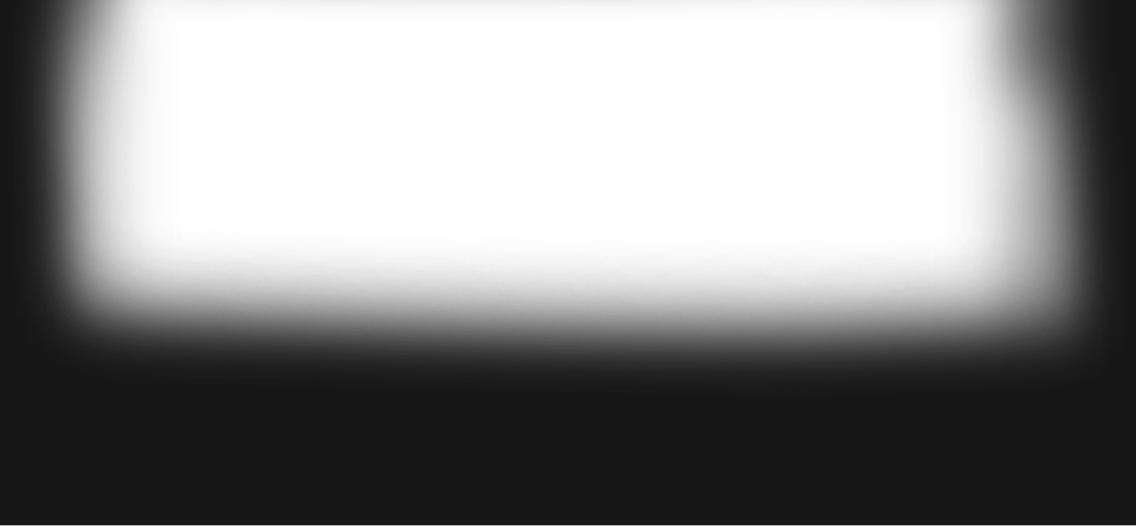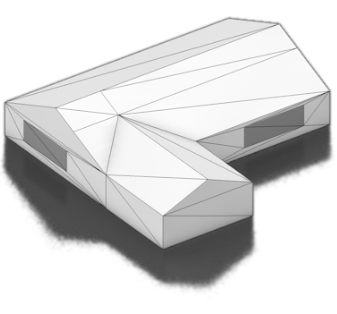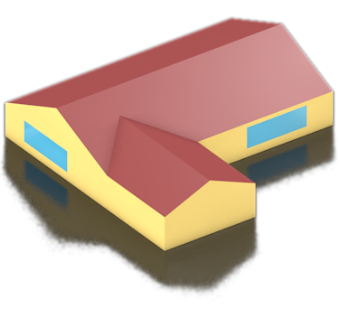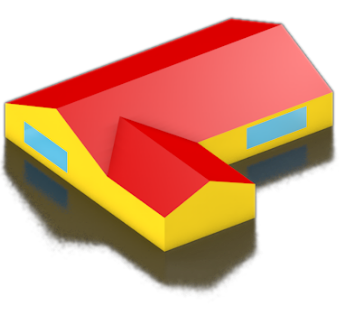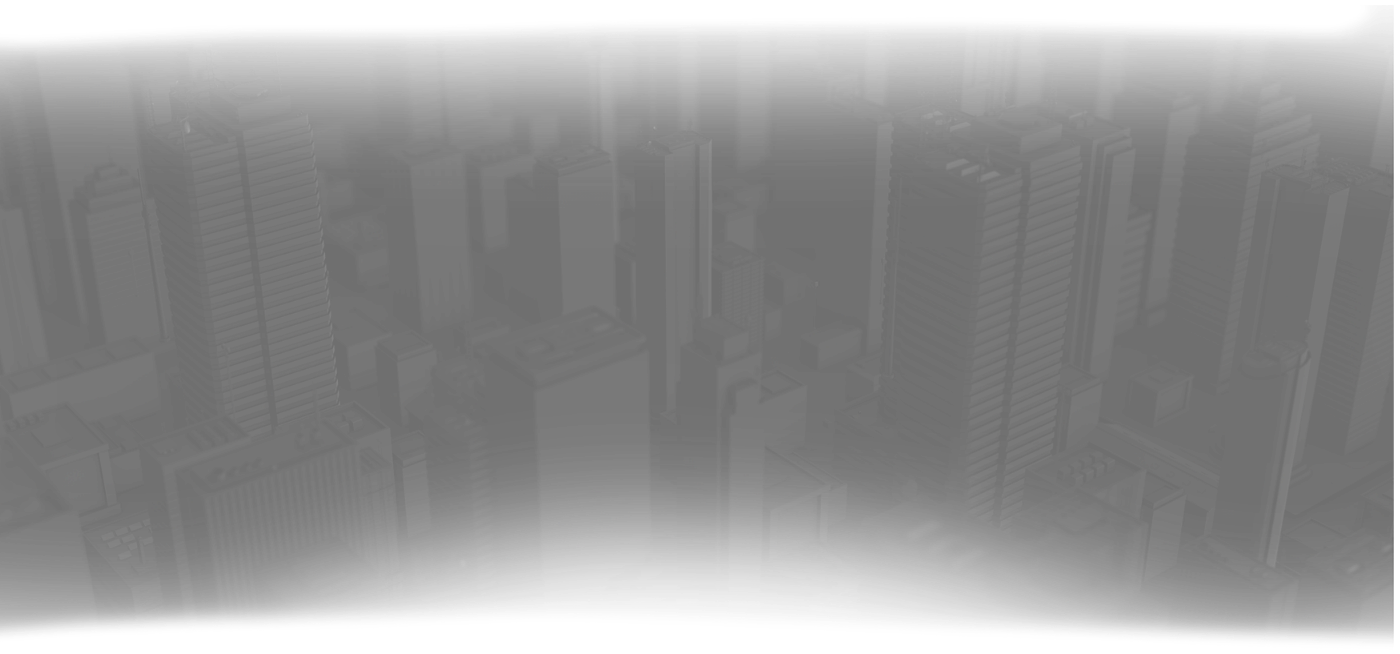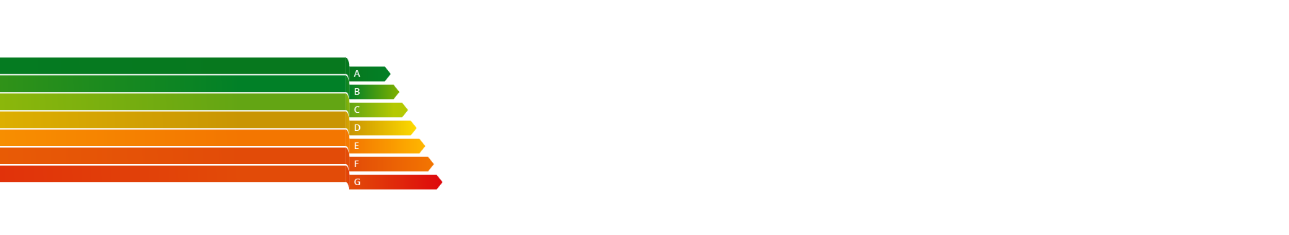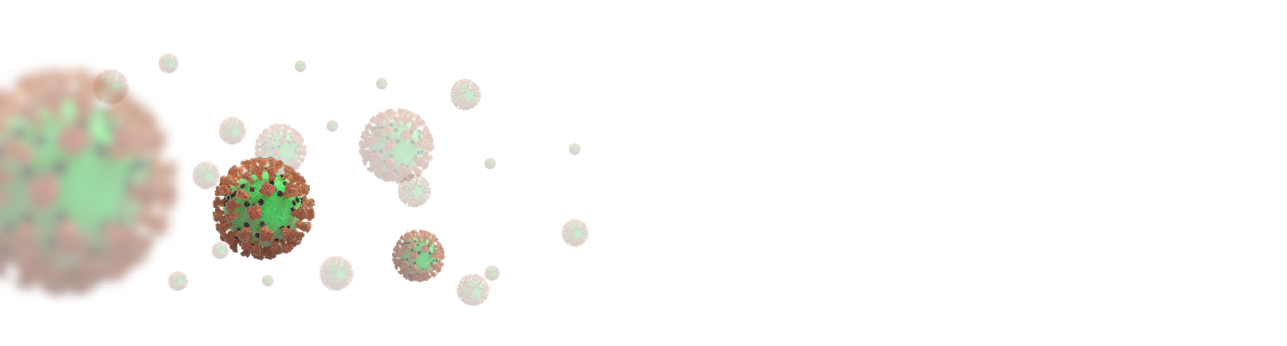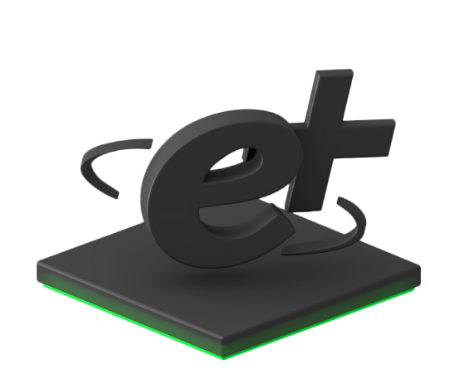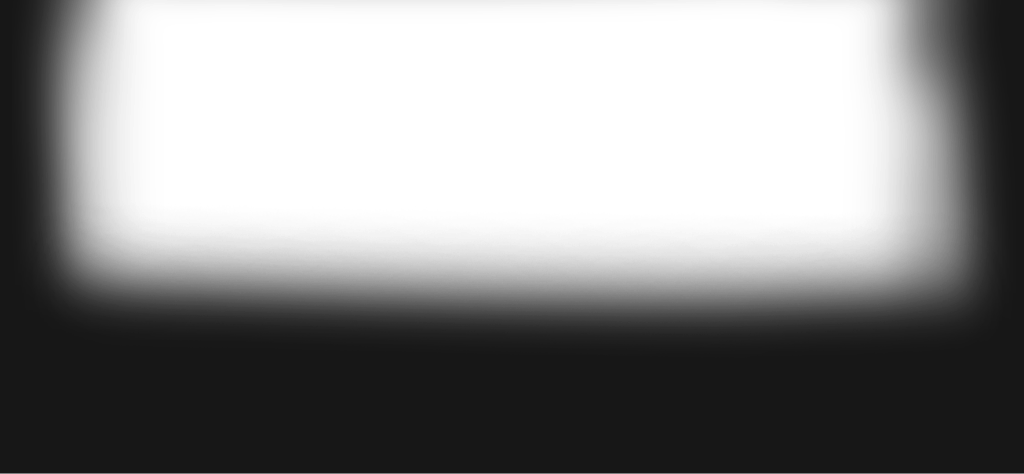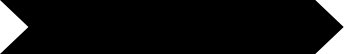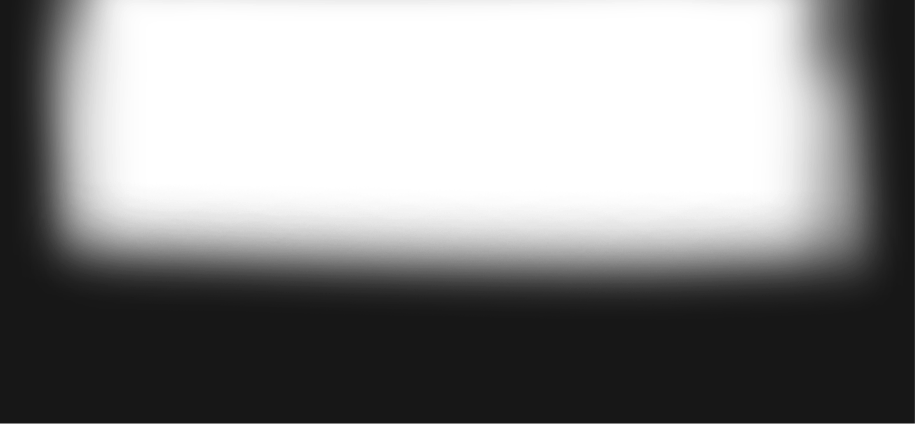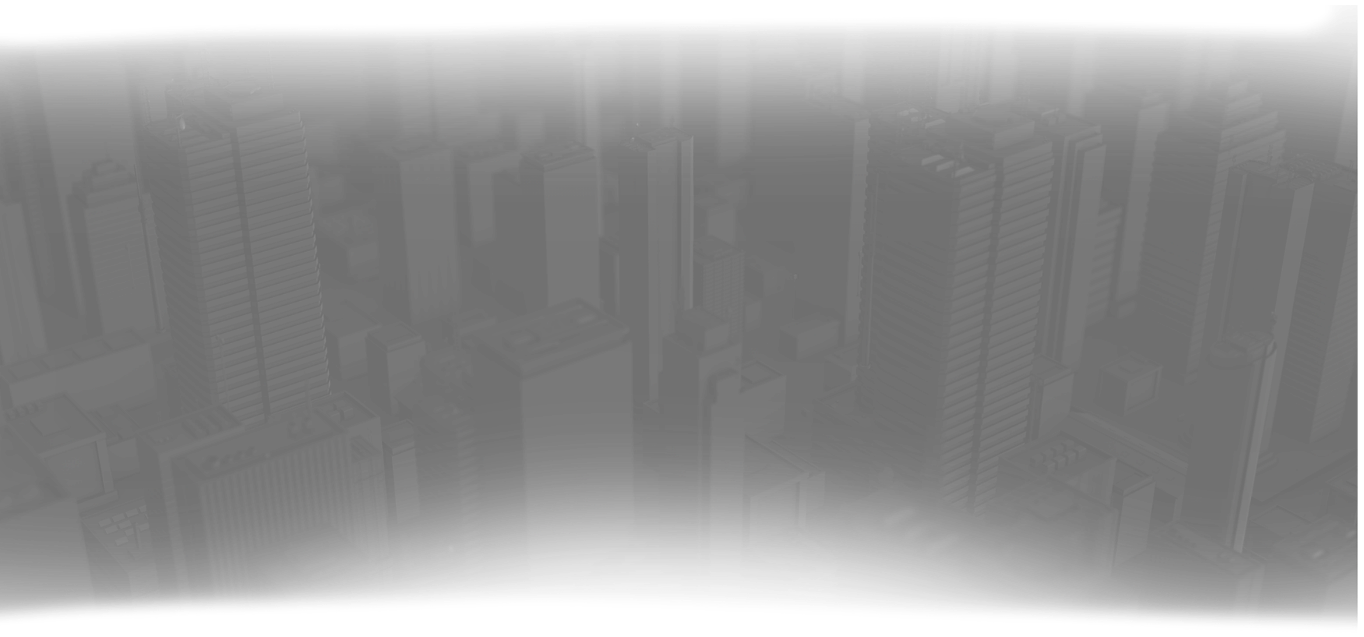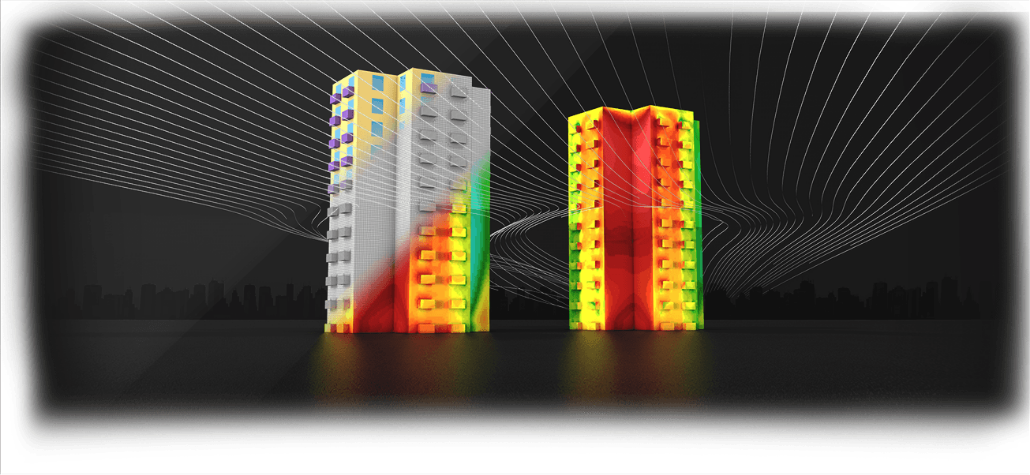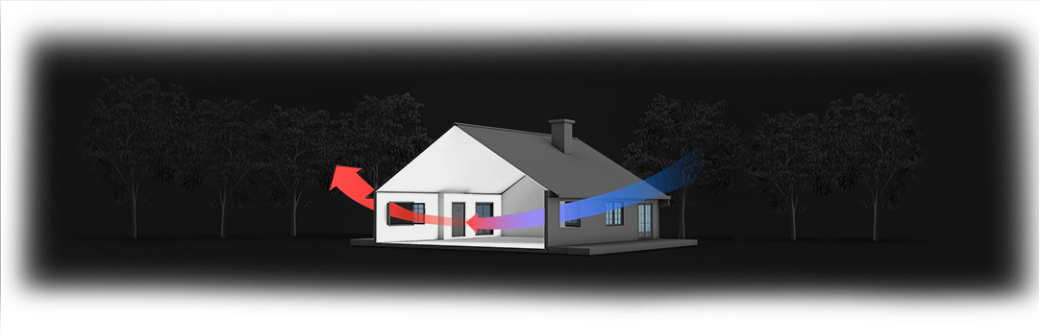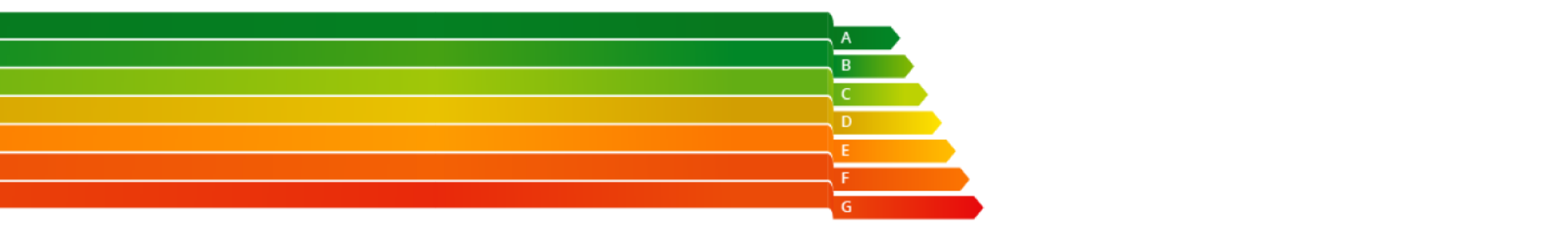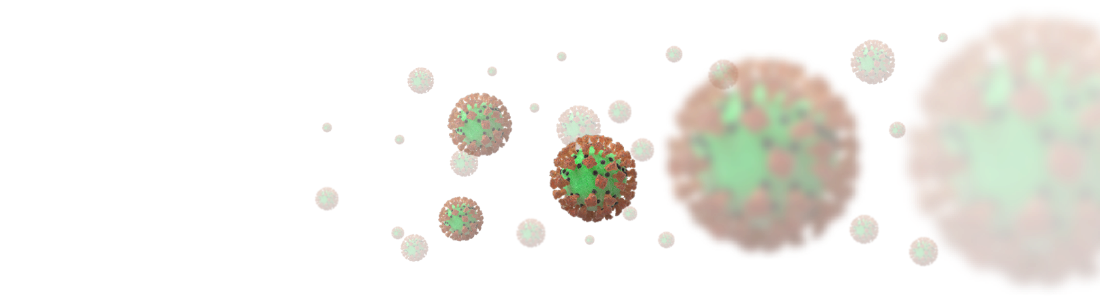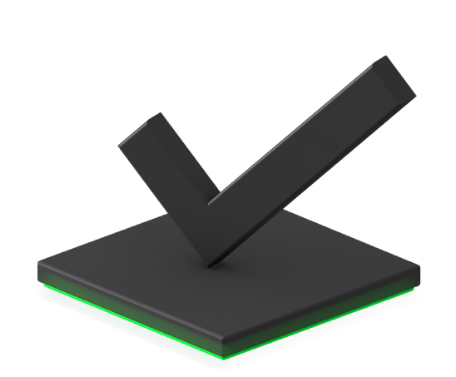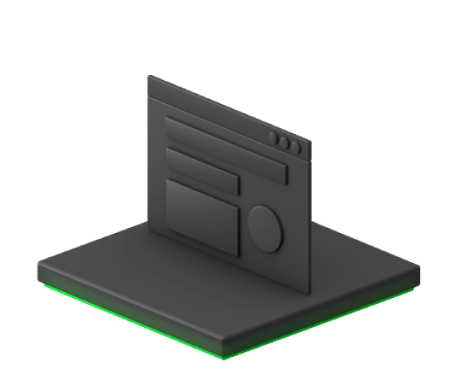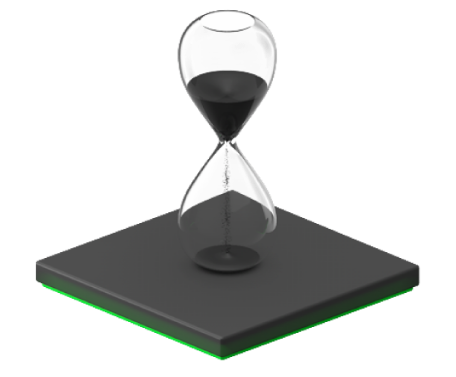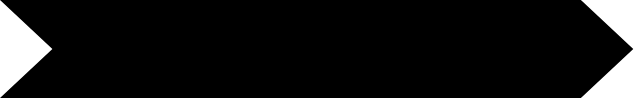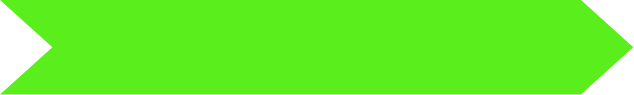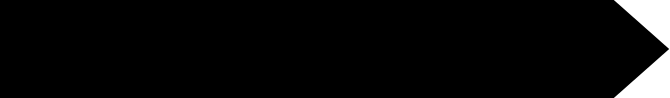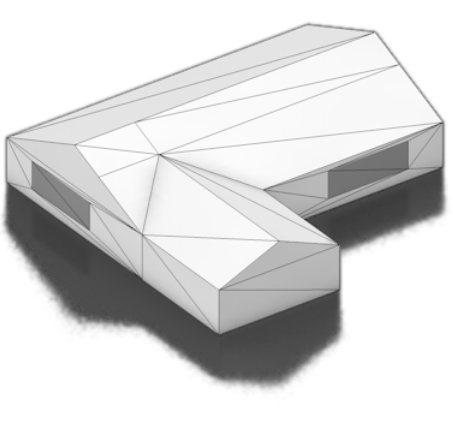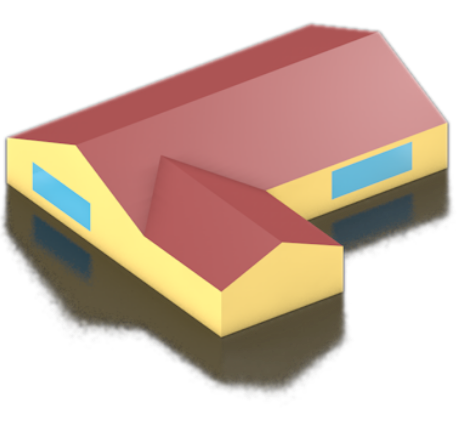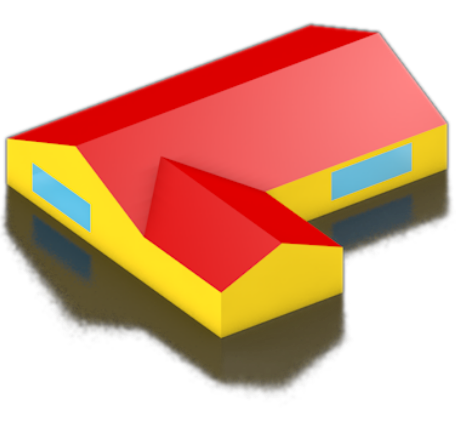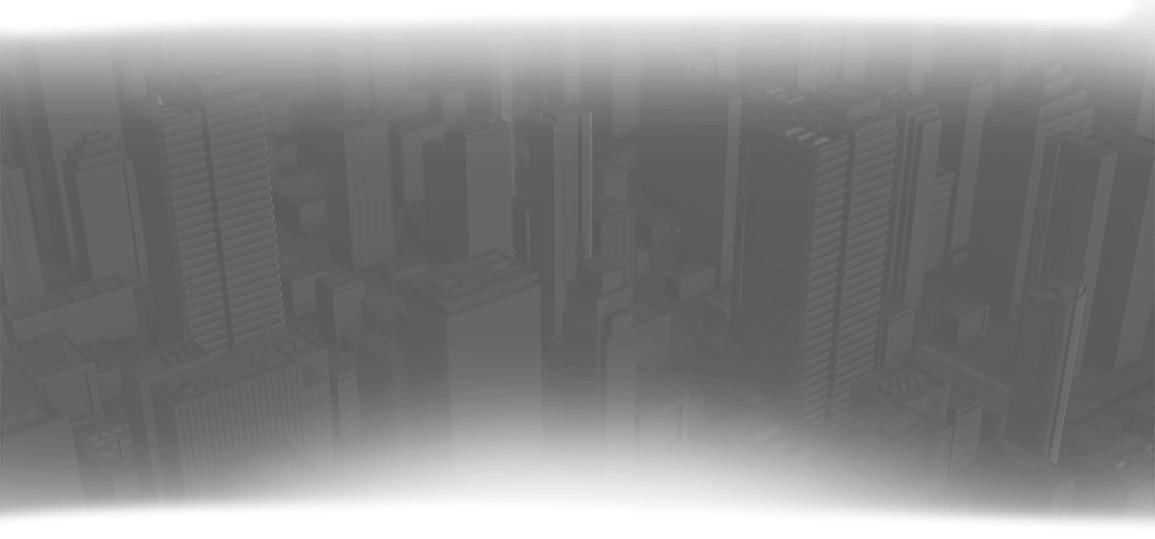CpSimulator is a professional service based on computational fluid dynamic (CFD) to obtain wind pressure coefficient (Cp) data over a wide range of building scenarios. The fully automatic workflow characterizes expert-based decisions to reach trusted results even in complex projects.
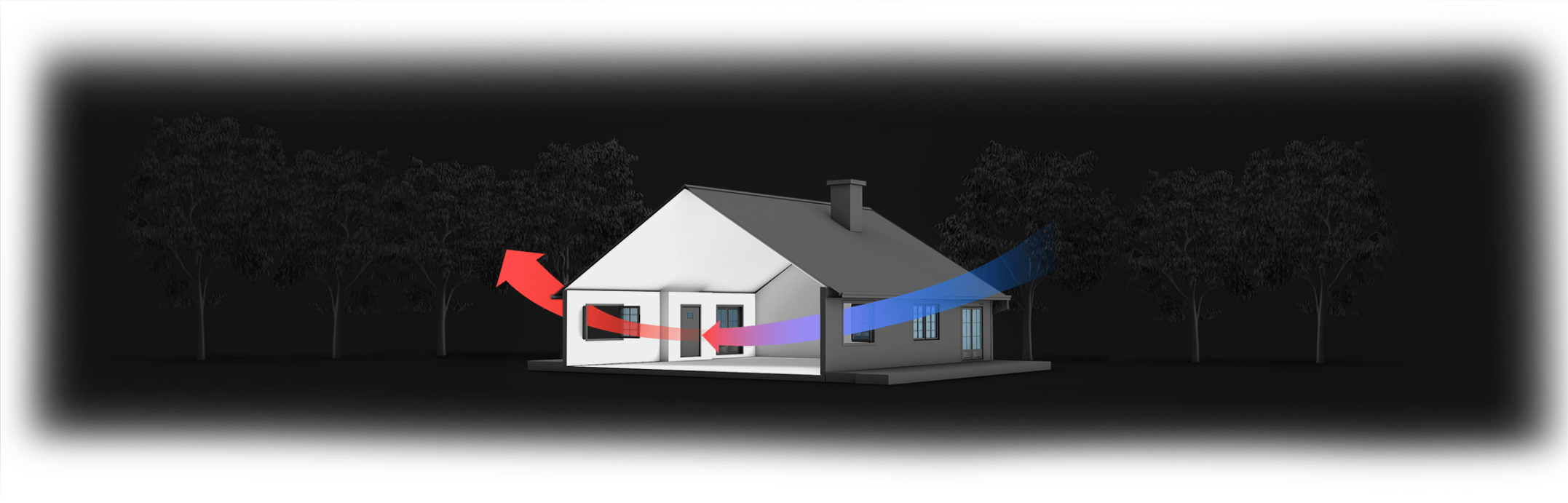
Natural ventilation (NV) occurs when a pressure difference generated by wind and/or buoyancy forces acts on
one or more openings of the building envelope to induce airflows between the indoor and outdoor spaces. This
exchange serves to supply and remove air mass through the building openings, and if the outdoor conditions
are appropriate (e.g., the outside temperature is lower than the inside one), a drastic cooling load
reduction can be reached. However, there is a critical lack of Cp data, essential information for
NV models.
CpSimulator brings building designers a disruptive solution to overcome it.
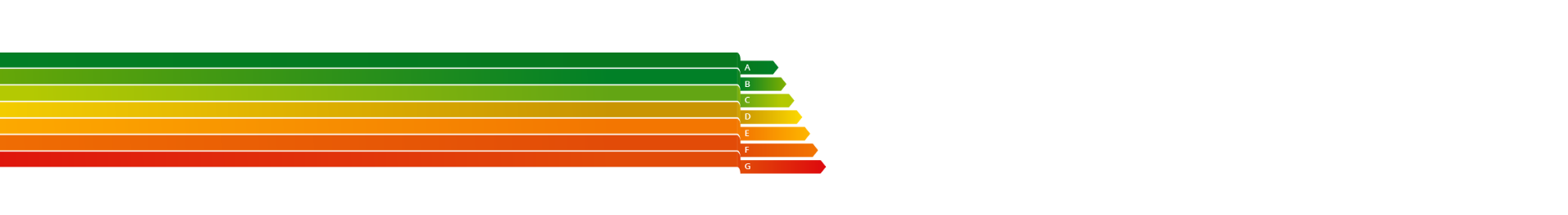
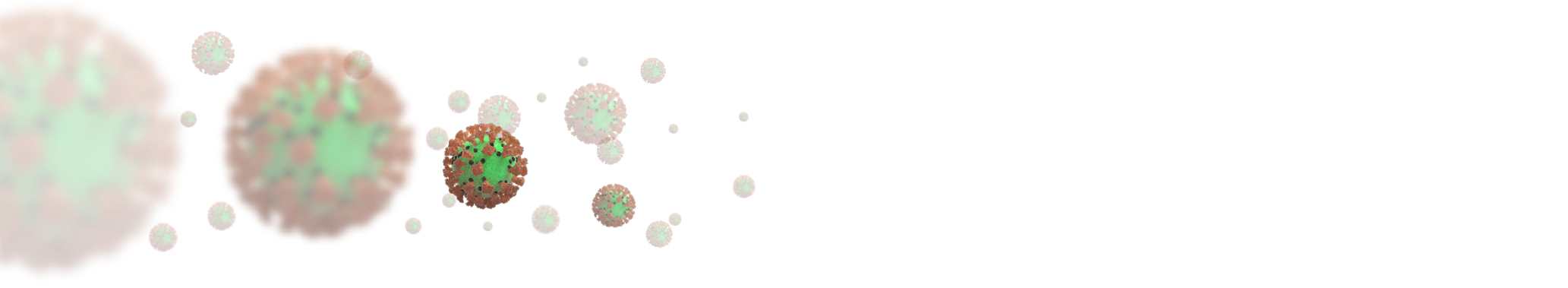

Indoor air quality strongly depends on the ventilation rates. This aspect currently has a central role and its proper evaluation is mandatory to achieve the requirements demanded by the present COVID-19 global pandemic.

Buildings consume around 40% of the energy demanded worldwide. NV is a key passive strategy to design energy-efficient buildings and to improve the thermal comfort of their occupants. Several studies have shown that the cooling energy consumption of naturally ventilated buildings can be reduced by as much as 40–75% in relation to the air-conditioned buildings.
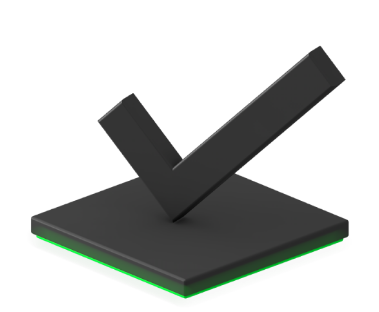
Peer-review validated CFD workflow using methodologies beyond the state-of-art.
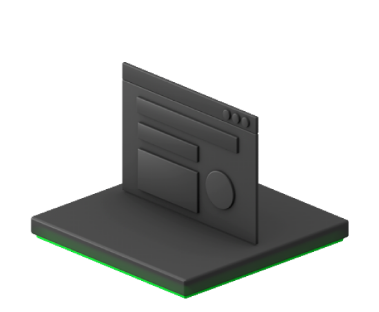
UI easy-to-use, accessible from any device and location, and requires only a few input parameters.
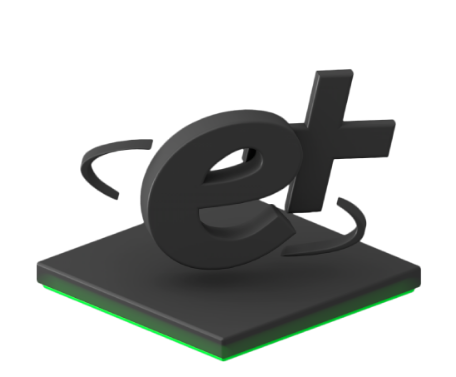
Manage a broad range of building scenarios through supporting the most widely used building performance simulation (BPS) formats.

Access without requiring software and hardware investment or simulation expertise.
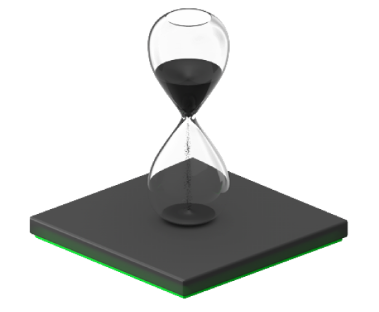
Responses within a reasonable window time of design due to an automated parallel processing executed in high performing resources.
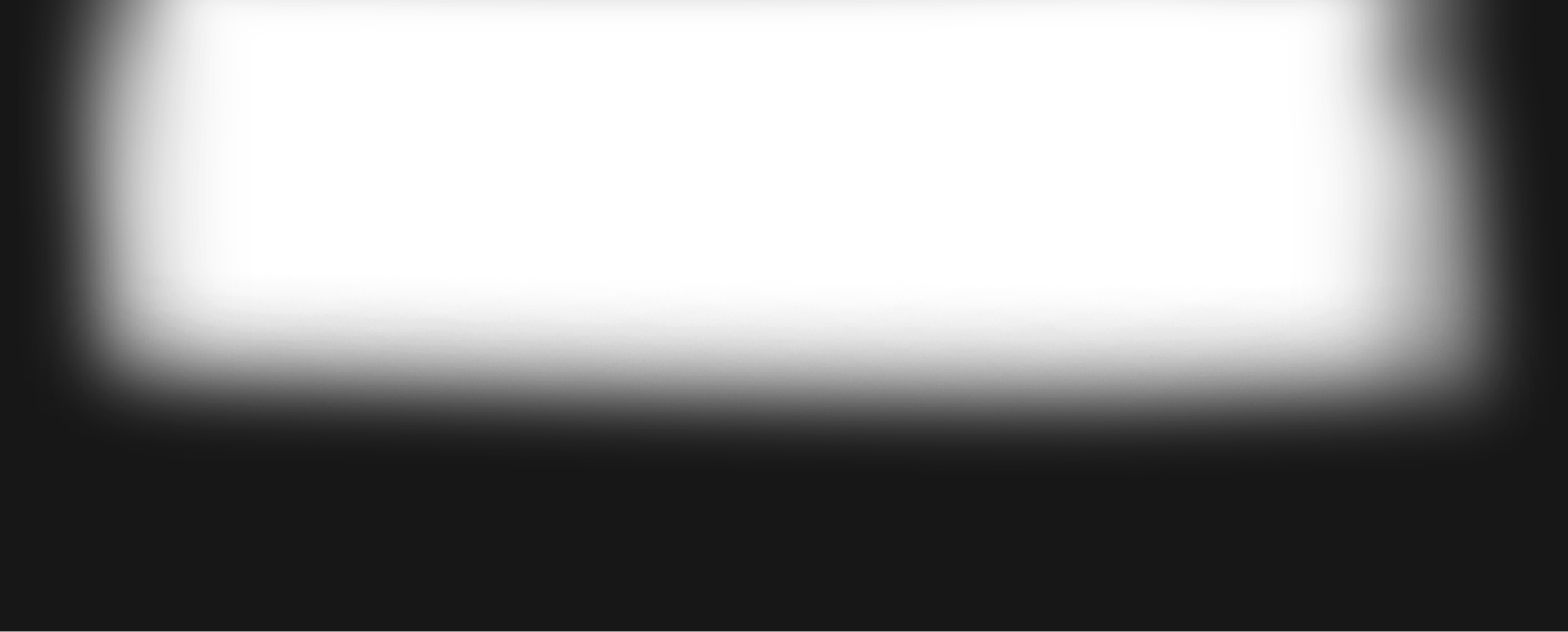

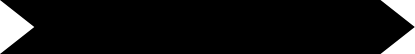
Users should upload the building geometry file and configure the ABL wind profile. See Geometry input formats for further details and examples.

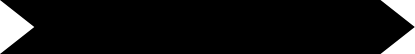
Steady RANS equations solved using turbulence models for specific ABL applications. One simulation per wind incidence angle is performed.

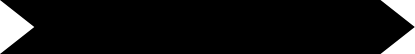
Unattended tools generate the virtual wind-tunnel domain, mesh it and configure the CFD simulations using automatic expert decisions.

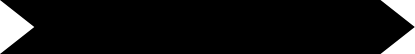
Surface-averaged and point Cp data are computed on each target surface. Surface and volumetric field data are also generated.

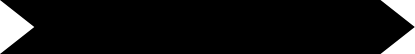
Users can analyze and download the results using the friendly dashboard. See Result formats for further details and examples of the downloadable data.
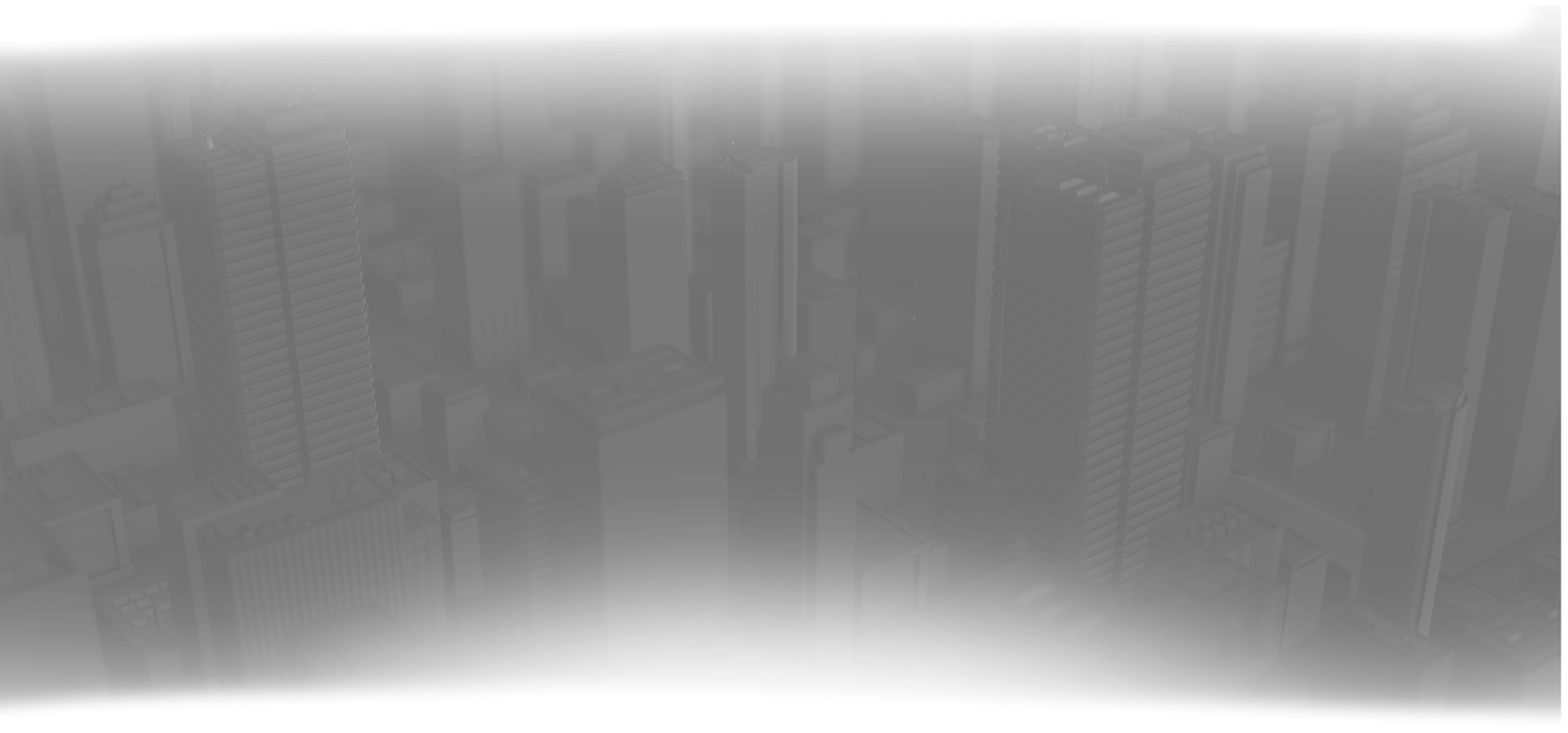

CpSimulator born from academic research to fulfill the lack of reliable Cp data for airflow network analysis. CpSimulator was created and is developed by researchers at Centro de Investigaciones en Métodos Computacionales CIMEC (CONICET-UNL), Santa Fe, Argentina.
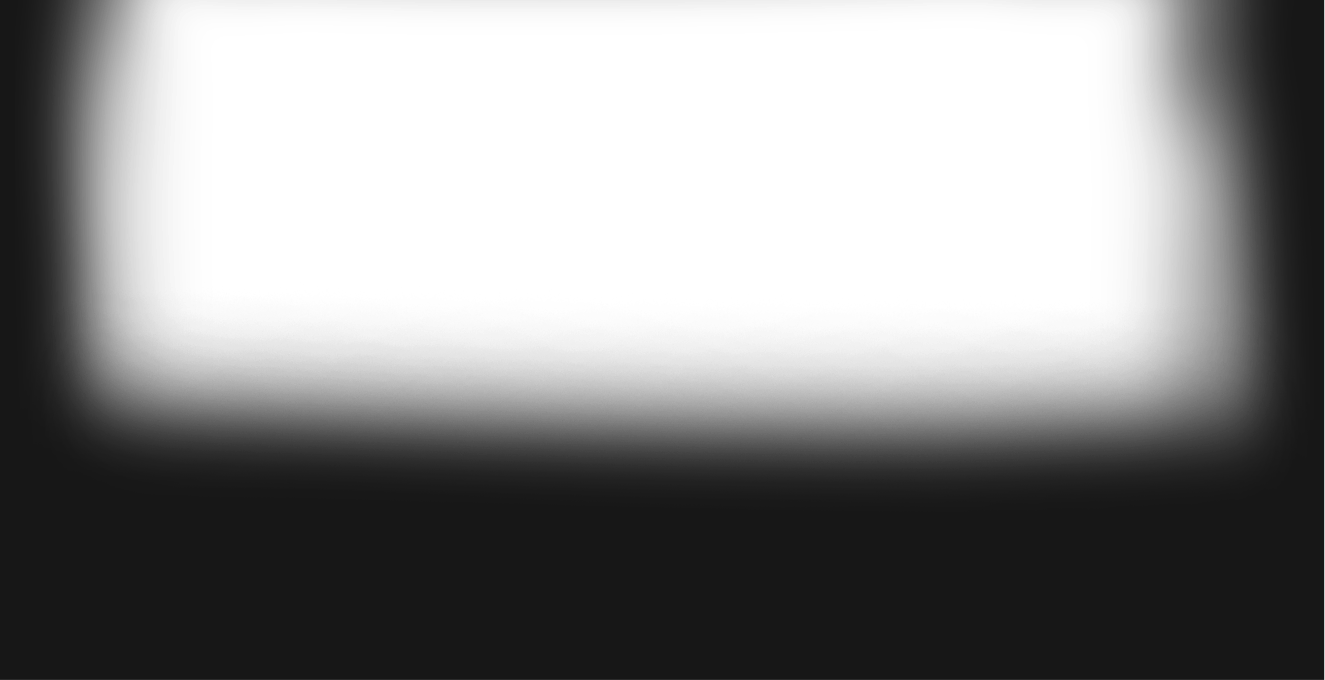
The downloadable results are available in useful as well as powerful formats. The updated IDF file includes the AFN objects with the calculated Cp data ready for the BPS.



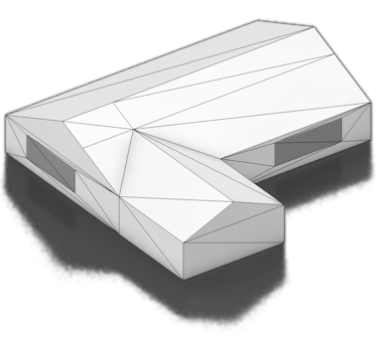
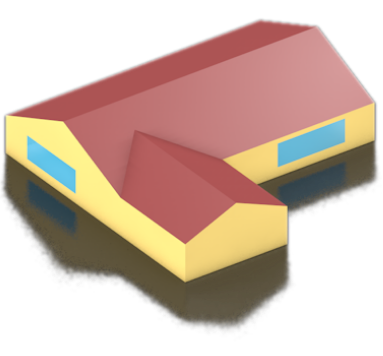
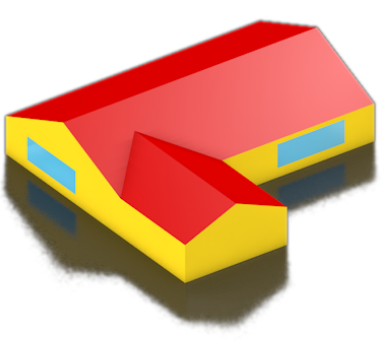
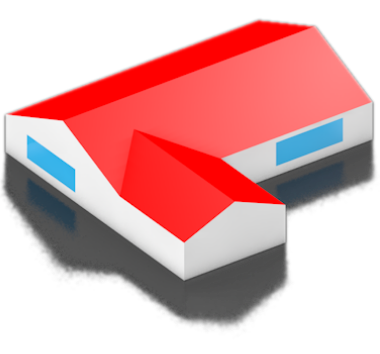

The geometry of buildings is the main input requirement. For EnergyPlus users, this is easily
accomplished by uploading the same input data file (IDF) used to run the BPS. Furthermore, other
capabilities such as the autodetection of building openings and the management of shading objects are
implemented for the IDF format.
Alternative geometry input formats
are also supported: